At the beginning of 2021, I started using Notion and I wish I'd done sooner! It's a productivity/planning/organisation tool but can be used to store any information - from study notes to meal plans to finances and lists for pretty much anything you need. There are loads of tutorials on YouTube to help set up your Notion which I definitely used for inspiration, as well as tips and ideas on TikTok, These videos from Unjaded Jade, Twirling Pages, Om & The City helped me particularly! I've also added some quick videos of my Notion pages at the bottom of this post if you want to see what it looks like in use. This post isn't an ad but as you'll see pretty quickly, I'm a fan of Notion so far!
App & Quick Notes
Notion also has an app that is compatible with iOS 14 - this makes it even easier to access any daily to-do lists or whatever content you want to access quickly. I have a widget that takes me to my Notion homepage, it has links to any of my pages so I can bring them up throughout the day. I added a thoughts/reminders page recently so that I've got somewhere to jot down any notes to myself. I'll often remember tasks I want to do or get ideas for something before sleeping but forget it by the morning, so now I've got somewhere to store it! I always used the notes app on my phone but I would just end up losing the more useful information amongst the random things. I spend a lot of time online and often see websites/articles/videos/podcasts or other resources I know I'll want to read at some point. I've now got a database that I can save any links to something that might be of use to me in the future.
Customisation
One of my favourite things about Notion is how easily you can customise it to your aesthetic and needs. I've used multiple productivity tools and options are usually much more limited! I've kept my pages pretty simple but you could definitely spend a lot longer to get really creative with it. Within each page, it's also really easy to move blocks around so if you want to change up your layout then it's pretty quick to do!
Planning
I started using Notion at the start of 2021 as I thought it would be an ideal place to organise for the next year. I'm an avid list maker but also want to make use of the calendar options so I can see a overview of each month. I also like that you can use a toggle feature for you lists which allow you to add more details. I You can have a read of my plans and goals in my previous post!
Fitness/Wellbeing
I've also been trying to get back into a better exercise routine so I've got a page dedicated to this too. It's definitely been useful having a place to track the days I workout and what exercises I do each time. Having a habit tracker is also something I think can be helpful for your routine too, my sleep schedule is definitely something I'm trying to improve!
Personal
I've not added too much to my personal page yet, however, I've got sections that I can add the films or tv shows I watch throughout the year. Sometimes if I'm in the middle of watching something and another show or film interests me then I can write it down as a reminder to watch it after! I can also save any recipes I want to try or places I'd like to travel (at some point hopefully!)
Content Creation
Planning for my blog is now so much easier and organised - something I've been trying to do for ages! I've got a list of ideas for each month and a content calendar to organise each post into 'idea', 'in progress', or 'published'. I like that it's so visual and I can easily keep track of the posts I'm working on. This could also be useful if you wanted to plan out other content like Instagram posts.
Tools
I thought I'd go into a little more detail about the tools available too, I've already mentioned various lists, calendars and tables, as well mentioning the ability to link to web pages. You can also create linked databases and pages, visual boards, embed images/files/video/audio etc. When you type / it brings up a list of all the commands available - you might want to play around a bit so you know what will work best for you!
Academics
Through watching multiple Notion videos on YouTube, I've realised how valuable it can be for school/college/university and work. Many people have shared how they use it for note-taking and organising projects or information and as I'm currently preparing to go to university in September, I thought it would be useful to familiarise myself with this. So far, my university page is quite empty - however, it has been helpful to add all the courses I've applied for so that I can easily compare them and can easily track my applications. Once I've chosen the university I want to go to, I can then use this page to save any accommodation links or preparation lists too!
My Notion - video examples
1. Home page
2. Goals
3. Blog Planning
4. Fitness & Quick Tool Tutorial
This post isn't an ad, I just thought that this tool might be really useful for some of you! Since I've found it helpful for my blog planning I wanted to share it on here and would be interested if you already use Notion or if you're going to try it out now!
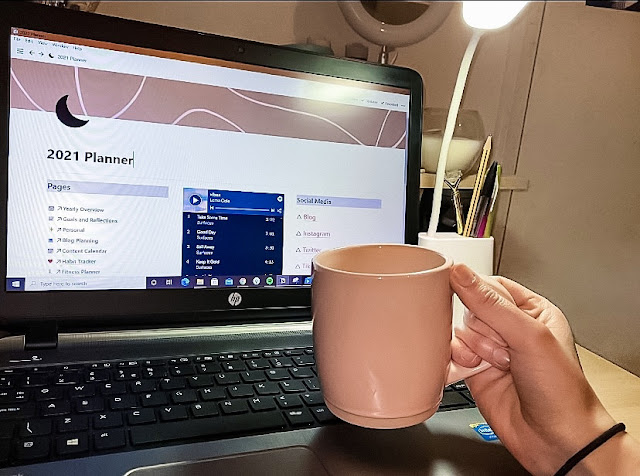




This looks like a really useful tool!. I've heard of if it before but I've never seen any images or anyone use it so I really like the layout. I also think it's great to have wellness goals to x
ReplyDeleteIt definitely helped me to see other people's templates before setting mine up! Yeah I tried to find a good balance with my goals! Thanks for reading x
DeleteI love the look and sound of notion and am determined to set it up for myself this year as it looks like the perfect piece of software to keep track of everything and my overall goals and all the tasks that I forget about and forget to write down too!
ReplyDeleteI'm so pleased I set mine up so I'd definitely recommend it! I used to write notes on my phone and lose them so this is much easier haha, thanks for reading x
Delete